- 浏览: 2871148 次
- 性别:

- 来自: 上海
-

文章分类
- 全部博客 (2529)
- finance (1459)
- technology (218)
- life (343)
- play (150)
- technology-component (0)
- idea (6)
- house (74)
- health (75)
- work (32)
- joke (23)
- blog (1)
- amazing (13)
- important (22)
- study (13)
- Alternative (0)
- funny (8)
- stock_technology (12)
- business (16)
- car (21)
- decorate (4)
- basketball (2)
- English (16)
- banker (1)
- TheBest (1)
- sample (2)
- love (13)
- management (4)
最新评论
-
zhongmin2012:
BSM确实需要实践,标准ITIL服务流程支持,要做好,需要花费 ...
BSM实施之前做什么 -
shw340518:
提示楼主,有时间逻辑bug:是你妈二十那年写的 那会儿连你爹都 ...
80后辣妈给未来儿子的信~我的儿,你也给我记住了~~~ -
guoapeng:
有相关的文档吗?
it项目管理表格(包含146个DOC文档模板) -
solomon:
看到的都是 这种 CTRL+C 和 CTRL+V 的文章, ...
Designing a website with InfoGlue components -
wendal:
恩, 不错. 有参考价值
Designing a website with InfoGlue components
Portable applications can come in handy when you are on the move, but there are situations when using them is not an option. For instance, before you connect an external hard disk or a USB stick to a public computer, you have to ask permission. More importantly, even if you get permission, you can never be sure what kind of nasty viruses and malware you will be getting on your storage device. But why bother with portable applications at all when you can have your very own Web-based operating system bundled with a few essential applications? That's the promise of eyeOS -- an impressive and surprisingly useful open source Web-based OS.
Unlike most Web desktops that require you to create an account and rely on their service, eyeOS offers you two options. The hosted version of eyeOS allows you to create a free account and use the system without getting your hands dirty installing, configuring, and maintaining it. The major drawback of using the hosted solution is that you can't log in as root, which means that you won't be able to install additional applications, among other things.
Alternatively, you can install eyeOS on your own server, which gives you complete control over the system. If you decide to go the DIY route, you'll be pleased to know that installing eyeOS is a complete doddle. Since eyeOS doesn't require a database back end, all you need is an Apache server and PHP. Moreover, eyeOS has its own installer that does all the donkey work for you. Download the latest version of the eyeOS package, unpack it, move the resulting folder to your server, and point the browser to http://yourserver/eyeos/install.php. The installer does the rest for you; all you need to do is configure is a root account and enable the Create New Users feature. Once eyeOS is installed, create a new regular user account and use it to log in to the system.
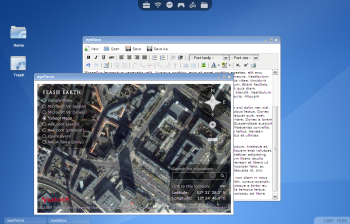 The eyeOS's Desktop looks a lot like a conventional Linux desktop.
There is a Home folder and a Trash can on the Desktop, and you can
access all the installed applications using the tab at the top of the
window. The green eyeOS button on the Desktop gives you access to
Settings and Applications, and you can use the button to run
applications from the "command line" as well as close the current
session.
The eyeOS's Desktop looks a lot like a conventional Linux desktop.
There is a Home folder and a Trash can on the Desktop, and you can
access all the installed applications using the tab at the top of the
window. The green eyeOS button on the Desktop gives you access to
Settings and Applications, and you can use the button to run
applications from the "command line" as well as close the current
session.
The default application bundle may seem a bit too skimpy, but it has all the basic needs covered. eyeFiles is a file manager that allows you to create and manage folders as well as upload and download files and documents. Since you can upload virtually any type of file, you can use eyeOS to store files and documents you might need when you are on the move. The eyeDocs editor caters for your word processing needs. It sports all the essential formatting tools, including different fonts styles, numbered and bulleted lists, tables, and inline images. Although the documents created with eyeDocs are saved with the .eyedoc extension, they are just plain HTML files, so you can download and open them in any HTML editor or word processor.
The eyeCalendar application is a simple calendar that allows you to add and manage appointments and events. However, its usefulness is severely limited by the complete lack of support for calendar sharing and subscription. You can't import or export the calendar, either. Things look a little better for the eyeContacts tool, since you can use it to import and export contacts in the standard vCard format supported by any address book application worth its salt.
......
发表评论
-
New Enterprise Security Solutions
2011-09-13 15:46 0<!-- [if !mso]> <styl ... -
ES Announces Enterprise Security Solutions
2011-09-13 15:40 0<!-- [if !mso]> <styl ... -
linux下如何将文件打包、压缩并分割成制定大小?
2010-09-15 18:52 3266将大文件或目录打包、� ... -
rhel4 yum安装, 使用
2010-09-07 16:37 0第一种方法: yum源来自chinalinuxpub.com ... -
Windows: 远程自动安装程序
2010-08-26 15:48 1034问题的提出 作为 ... -
Oracle体系结构
2010-08-07 09:53 964Oracle体系结构 Oracle Server包括Oracl ... -
ocp sesson 3
2010-07-31 14:39 0show parameter undo 只有 默认情况下服务 ... -
ocp session 2
2010-07-25 17:00 0/home/oracle/raInventory/orains ... -
ocp session 1
2010-07-24 13:02 0ocp first lesson D:\oracle_cou ... -
Python的xmlrpc调试
2010-07-19 23:55 2066Python的xmlrpc 调 试 ----------- ... -
mdadm使用详解及RAID 5简单分析
2010-07-11 16:19 1344http://blog.csdn.net/chinalinux ... -
Linux的lvm的基本配置步骤
2010-07-11 14:53 12401.增加硬件 增加的ide硬盘前缀为hd,scs ... -
OCP study material
2010-07-11 13:52 0\\192.168.1.105watch -n 1 'stat ... -
apache+python+mod_python+django 编译安装指南
2010-06-24 17:25 14381、本文将知道你在 linux 下使用源码包安装 ... -
在ubuntu下配置apache运行python脚本
2010-06-22 16:11 2231常用的简单命令 sudo apt ... -
Python 2.5 Quick Reference
2010-06-21 11:18 1407... -
shell 面试题汇集
2010-06-10 19:50 1002利用 top 取某个进程的 CPU 的脚本 : ... -
shell程序面试题
2010-06-10 19:48 27641.要求分析Apache访问日志,找出里面数量在前面100位的 ... -
EMC技术支持工程师笔试部分试题回忆
2010-06-07 15:16 1591要查看更多EMC公司笔经相关信息,请访问EMC公司校园招聘CL ... -
linux shell 条件语句
2010-06-03 23:29 1730...






相关推荐
Docker-eyeOS 在Docker容器中运行iPhone的xnu-qemu-arm64(iOS) 支持KVM + GDB内核调试! 在Docker中运行armv8-A! 可在任何设备上使用!Docker-eyeOS v1.0.12.1Docker-eyeOS中的功能qemu-system-aarch64引导进入...
eyeOS是一款web桌面环境, 俗称Web Operating System (Web OS)或者Web Office. eyeOS是一个开源的软件, 用户可以自由下载或者在eyeOS的服务器 eyeOS server 上使用. 基本的系统附带一些办公软件和 PIM 应用, 并且在...
该项目的主要目标是在登录时实现更高的安全性,改进用户身份验证,并从使用 xml 文件的旧信息存储系统转向使用保证... EyeOS 没有的另一个模块是 Radius。 建议将此身份验证和授权协议用于网络访问或 IP 移动应用程序。
状态 :Brazil: Portgues #EyeOS或桌面计算机上的Web服务器,可以在整个计算机上进行连续的概念创建和使用。 É编写PHP,XML和JavaScript。 在桌面上使用Web界面的应用程序。 客户使用桌面计算机的用户界面,用户可以...
浏览器中的操作系统:eyeOS 是一个免费的、多平台的,有操作系统性质的个人信息管理系统。这个系统包括完整的操作系统的结构,还有许多应用软件:日历、文件管理器、文本编辑器、内部的 IM、浏览器和计算器。
eyeos 云操作系统 安装指南
但是eyeos就是需要sqlite2 2.卸载IIS 3.将xampp安装后,修改php.ini配置文件 将short_open_tag:Off (这个在查找的时候会有两个short_open_tag:XXX,找到short_open_tag:Off) 改为On 将含有curl的那一行注释(也...
浏览器中的操作系统:eyeOS 是一个免费的、多平台的,有操作系统性质的个人信息管理系统。这个系统包括完整的操作系统的结构,还有许多应用软件:日历、文件管理器、文本编辑器、内部的 IM、浏览器和计算器。
Ajax-eyeos.zip,奥蒂莫·兰萨门托·索布·乌马·利琴察·德科迪戈·阿伯托·埃耶奥斯2.5。_um sistema para escritórios、de código aberto、euneo e multi plataforma que utiliza os conceitos da cloud ...
浏览器中的操作系统:eyeOS 是一个免费的、多平台的,有操作系统性质的个人信息管理系统。这个系统包括完整的操作系统的结构,还有许多应用软件:日历、文件管理器、文本编辑器、内部的 IM、浏览器和计算器。
可从 PC 使用的 Web 系统
eyeOS 在线办公,国外的,感觉不错,功能全面
eyeOS网络操作系统(webos)源代码
An example of Open Source Cloud Implementation...Src code included...Written in php
eyeos.part02.rar eyeos.part02.rar eyeos.part02.rar
eyeos.part04.rar eyeos.part04.rar eyeos.part04.rar
eyeos.part05.rar eyeos.part05.rar eyeos.part05.rar
eyeos.part06.rar eyeos.part06.rar eyeos.part06.rar
eyeos.part07.rar eyeos.part07.rar eyeos.part07.rar
eyeos.part03.rar eyeos.part03.rar eyeos.part03.rar